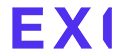Frequently Asked Questions
CLAIM YOUR WATCH
Your organisation has funded the purchase of an Apple Watch to assist you in maintaining an active lifestyle and recognising when you are operating within your ideal heart rate range. This support is aimed at helping you adhere to your weekly physical activity prescription.
Your organisation has funded the full cost of an Apple Watch for you to claim.
You can claim your Apple Watch through the app, which will connect you to the Apple Storefront. Simply select your new Apple Watch from the storefront, enter your code at the checkout screen, and complete the purchase. Your Apple Watch will then be delivered to your location.
Once you have received your Apple Watch, you will need to open the app and confirm that you have received your Apple Watch and are ready to begin your EXI programme. Your Apple Watch can be utilised to track your steps, workouts, and heart rate.
Your Apple Watch will arrive within 5-7 days of ordering it.
Please contact info@exi.life our team will provide you with the next steps.
Your organisation has funded the cost of a specific Apple Watch. They will specify their rules for upgrading to a different Apple Watch in their Terms and conditions which will be highlighted in our app.
Depending on your organisation's Terms and Conditions and the completion of your EXI programme, you will have the right to retain the Apple Watch after the programme, unless the organisation states otherwise.
Claim Your Watch is available for Apple Watch only at this time. The model type will be determined by your organisation.
Apple Watch SE - 40mm £219.
Yes. Apple Watch are only compatible with iPhones. Apple Watch SE requires an iPhone 8 or later with an iOS 16 or later.
To turn on your Apple Watch, press and hold the side button until you see the Apple logo. Bring your iPhone near your Apple Watch, wait for the Apple Watch pairing screen to appear on your iPhone, then tap Continue. Or open the Apple Watch app on your iPhone, then tap Pair New Watch. Tap Set Up for Myself.
Return to the rewards tab on the EXI and select action 3 ‘Let us know when your Apple Watch arrives’. The Apple Watch icon on the screen will turn green once connected. If there are problems connecting the app via the EXI app try the below steps:
-
1. On your iPhone, open the Apple Watch app.
-
2. Tap the My Watch tab.
-
3. Scroll through the list of apps, to find EXI. Apps you can install will appear in the Available Apps section. To add an app to your watch, tap Install.
Please contact EXI at info@exi.life with the correct information and we will get this amended.
Your watch will arrive by courier service usually DHL:
-
Delivery Schedule: DHL delivers on weekdays between 9 am and 5 pm; ensure someone is available during these hours.
-
GPS Tracer and Picture: DHL uses GPS tracking and provides a delivery picture for confirmation.
-
Not at Home: If absent during delivery, expect an SMS notification or a delivery card with further instructions.
-
Parcel Redirection: In case of absence, DHL may redirect to a nearby Parcel Pickup (PuP) and leave an info card.
-
For delivery concerns: contact DHL customer service or track your package with the provided tracking number.
- If your device has arrived dead on arrival, please contact Apple Care for Case ID number.
- Damaged in transit, please take a photo of damaged device and email info@exi.life including Customer PO Number and Parts number printed on Apple Watch order form.
- Other fault, please contact info@exi.life
Unfortunately, no, this is the watch that has been recommended and purchased by your organisation.
REWARDS - EARN WITH YOUR WATCH
Your sponsor (organisation) is investing in you.
With your Apple Watch device, complete activities within your validated heart rate zone to complete your prescription and earn reward badges. Completing 60% of your weekly prescription in your prescribed heart rate zone will earn a bronze badge, 80% silver badge and 100% is a gold badge. All badges earned can be totalled up and converted to reward vouchers. At the end of each quarter, your accumulated badges are converted into reward vouchers. These vouchers can be exchanged for a retailer gift card of your choice.
Your prescription for EXI assigns a heart rate zone (intensity zone) to work within, enhancing the effectiveness and safety of your exercise routine. This prescription is determined by exercise intensity and aligns with medical guidelines for physical activity. Our algorithm personalises this based on your age, current health, and activity levels.
E.g. ’Moderate - 120-140bpm’
-
Low Intensity: You should notice only mild increases in heart rate and body temperature. You should be able to breathe easily and maintain a normal conversation during exercise. On an exertion scale you should be working in the range of 1-4 out of 10 (mild exertion).
-
Moderate Intensity: You are able to hold a conversation but can’t sing the words to a song. Your breathing is quicker and deeper and your heart is beating faster but not racing. Your body is warming up, and you may break into a sweat. On an exertion scale, you should be working in the range of 4-7 out of 10.
-
High Intensity: Is where your heart rate has increased significantly. You will be breathing hard and fast and you won’t be able to say more than a few words without pausing for breath. On an exertion scale you should be working in the range of 7+ out of 10.
The EXI app records the overall duration of your activity while specifically emphasizing the minutes you spend within the appropriate heart rate zone. Each week, it calculates the accumulated minutes in the correct zone and issues the corresponding badge, complete with its associated reward value.
By using your Apple Watch, you have the opportunity to earn rewards for elevating your heart rate to the prescribed intensity during various activities.
Rewards start on the first Monday after you have activated rewards. To align with your weekly EXI prescription which runs from Monday to Sunday each week.
Yes, you can start your prescription, however you won’t be able to earn rewards until you have received your Apple Watch.
No, once you are part of a rewards programme you are unable to restart your prescription.
To ensure that your Apple Watch is properly linked to your Health App, follow these steps:
-
1. Open the Health app.
-
2. Tap your profile, and then select "Devices."
-
3. Choose your Apple Watch.
-
4. Access Privacy settings and confirm that Fitness tracking is enabled.
If you’re still experiencing issues, please contact info@exi.life.
Lifestyle is our reward partner. You will need to create an account with Lifestyle in order to exchange your rewards. More info can be found at www.lifestyle.co.uk
On the EXI app there is no expiry date for converting your badges to claim your rewards. When you exchange your reward voucher to a retailer gift card on Lifestyle, those retailer gift cards will have an expiry date.